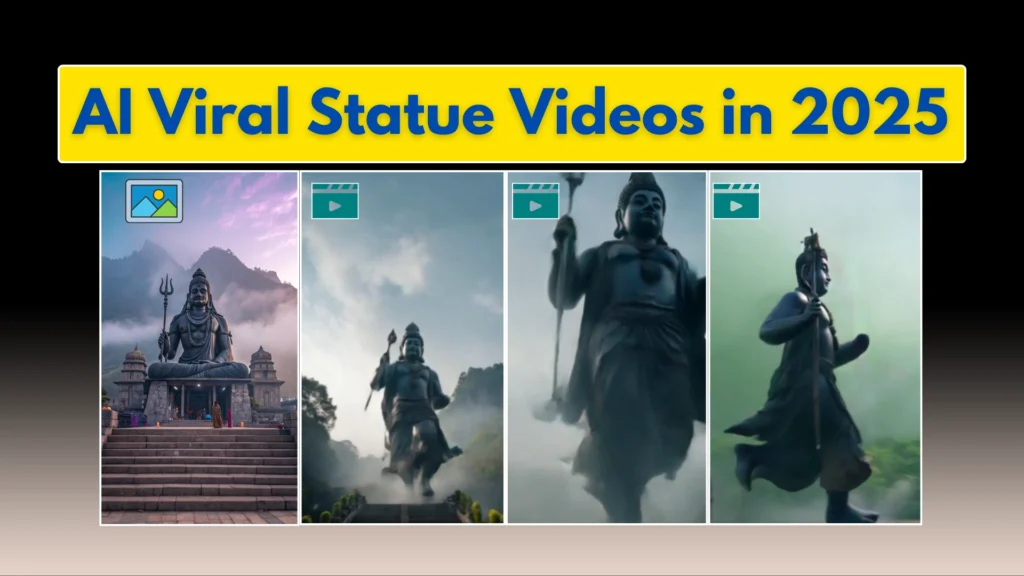In 2025, one of the most trending AI memes on the internet is the hilarious Viggle AI Jerry Dance video. It combines everyone’s favorite cartoon mouse, Jerry, with smooth, AI-generated dance moves—and now you can create your own version in just a few clicks!
Whether you’re looking for “Viggle AI Jerry Dance Tutorial”, wondering where to download it, or simply curious about how it works—this guide will cover everything you must know to get started.
What Is Viggle AI?
Viggle AI is a next-gen AI meme generator app that turns any image or character into a motion-filled video using SVD motion capture. It offers dozens of video templates—from funny dances to memes, sports, anime, fights, and more.
✅ Official Download Links:

Viggle AI Jerry Dance Tutorial: Step-by-Step
- Visit viggle.ai or open the app
- Sign up with Google or email
- Click Mix from the left menu
- Select a category like Meme, Bollywood, Kpop, etc.
- Use the search bar and type “Dancing Jerry”
- Choose the template named “Dance with Jerry Mouse”
- Select either:
- Motion – ready-made Jerry dance
- Character – upload your own face
- Click Generate
- Wait 30–60 seconds and download your video
Note: Free videos include a watermark.
Why is “Dancing with Jerry” Going Viral?
- Nostalgia: Everyone loves Tom and Jerry
- Memes: Great for funny short videos
- Personalization: Add your own face
- Easy sharing: Works across Instagram, YouTube Shorts, WhatsApp
Is Viggle AI Free? Pricing Explained
| Plan | Price | Features |
|---|---|---|
| Free | $0/month | 5 relaxed mode videos per day |
| 2 video generations at once | ||
| Assets stored for 60 days | ||
| Includes watermark |
Viggle AI Compatibility
| Device | Platform |
|---|---|
| Mobile | Android (App + Browser) |
| iOS/iPhone (App) | |
| Desktop | Windows PC (Browser) |
| MacOS (Browser) | |
| Tablet | Touch UI (Browser) |
Real-Life Experience
Last weekend, I uploaded a photo of my uncle into the “Dance with Jerry” template. The result? Jerry danced like a Bollywood star. My entire family was in tears from laughing. It became the funniest video in our WhatsApp group. These kinds of videos are memorable, easy to create, and great for bonding.

Viggle AI – Dancing with Jerry Template

This isn’t just another meme generator—it’s a mood engine. Add your face or let Jerry steal the show. Either way, you’re looking at a pixel-powered party that turns imagination into viral gold in under a minute. From smooth moves to side-splitting memes, this feature brings childhood nostalgia and futuristic tech into one dance floor.
Whether you’re a digital prankster, meme lover, or just bored at 2AM, this tool brings the giggles, the groove, and the glory. Addictive? A little. Awesome? Absolutely.
Summary
Viggle AI’s “Dancing with Jerry” isn’t just a feature—it’s a festival packed into pixels.
It’s meme-making for the modern age, letting you dance with childhood dreams using nothing more than a photo and a few clicks. It’s not perfect (hello watermark), but even the free plan delivers non-stop smiles and share-worthy results.
For creators, meme lords, and anyone who needs a laugh—this tool is an instant bookmark.
Wanna try it out? No need to chase links around the internet.
Simply tap the buttons below to download Viggle AI from trusted official stores—safe, secure, and scam-free.
Don’t dance around—let Jerry do the dancing for you!
✅ Pros & ❌ Cons
| Pros | Cons |
|---|---|
| ✅ Viral content creation in seconds | ❌ Watermark in free version |
| ✅ Works on Android, iOS, and desktop | ❌ No direct audio editing inside tool |
| ✅ Hilarious & nostalgic dance template | ❌ Free plan has video count limits |
| ✅ Easy for beginners, no design skills needed | ❌ Can’t use copyrighted faces/images |
| ✅ Regularly updated with trending templates | ❌ No offline mode or app download for PC |
People Also Ask
- Is Viggle AI free to use?
Yes, it offers a free plan with basic features and watermark videos. - Is the Viggle app legit?
Yes, it’s available on the official Play Store and App Store with secure usage. - What does Viggle AI do?
It turns images and templates into motion videos using AI. - How long does Viggle AI take to generate a video?
Usually between 30–60 seconds depending on load.
Legal & Safety Info
| Topic | Details |
|---|---|
| Privacy | Images stored temporarily; user can delete account or data. |
| Copyright | Jerry is a copyrighted character; for personal use only. |
| Content Restrictions | No violent, hateful, or adult content; follow community rules. |
Top Viggle Templates to Try
| Category | Template |
|---|---|
| Meme | Cat Dance |
| Sigma Walk | |
| Meme Shuffle | |
| Anime | Naruto Run |
| One Piece Dance | |
| Kpop | BTS Mic Drop |
| TWICE Groove | |
| Bollywood | SRK Pose |
| Salman Entry | |
| Sports | Messi Goals |
| Ronaldo Moves | |
| Movie/TV | Barbie Dance |
| Spiderman Swing |
Pro Tips to Rank Your Jerry Dance Videos
| YouTube Shorts | Instagram Reels |
|---|---|
| Use titles like “Jerry Dancing to [Song]” | Add trending music & emojis |
| Tag: #ViggleAI #JerryDance | Use remix tools and effects |
| Upload in the evening | Keep it under 30 seconds |
| Add “Created with Viggle.ai” | Post consistently |
Final Thoughts
“Dancing with Jerry” is more than just a trend—it’s a fun, free, and creative way to entertain your friends and followers using AI. Whether you want to post memes, surprise someone with a dance, or go viral, Viggle AI makes it effortless.
So why wait? Go to Viggle.ai, search for “Dance with Jerry,” and create your first video today!